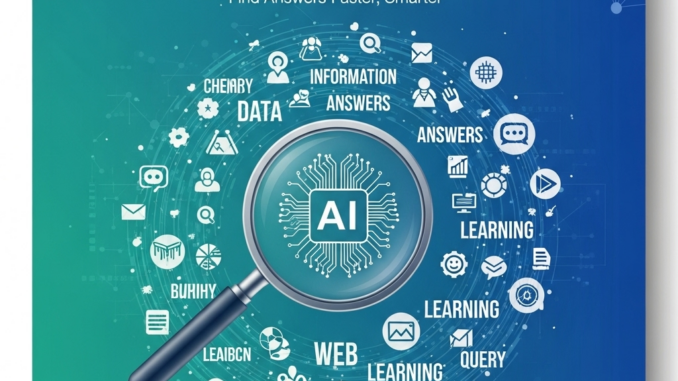
In the age of information overload, developers are constantly seeking ways to efficiently discover and organize relevant content from multiple sources. RSS feeds remain one of the most reliable ways to stay updated with the latest developments in technology, but manually sifting through hundreds of articles from dozens of feeds can be overwhelming.
This blog post explores how to build a powerful semantic search engine for RSS content using ChromaDB, a vector database that enables similarity search through embeddings. We’ll walk through both the ingestion process that collects and stores RSS content, and the search functionality that helps you find exactly what you’re looking for using natural language queries.
The Architecture Overview
Our RSS search system consists of two main components:
- Ingestion Pipeline (
dev_links_ingest.py) – Fetches RSS feeds, processes content, and stores it in ChromaDB - Search Interface (
dev_links_query.py) – Provides semantic search capabilities over the ingested content
You can review the source code for these files in my llm-power-tools github repo. This is my playground for exploring GenAI, ollama, and personal productivity tools
The system leverages ChromaDB’s built-in embedding capabilities to automatically convert text content into vector representations, enabling semantic similarity search without requiring manual embedding generation.
Part 1: RSS Content Ingestion
Setting Up the Data Sources
The ingestion process begins with defining a curated list of developer-focused RSS feeds. Our implementation includes two approaches for source selection:
- Static Feed List: A manually curated collection of high-quality developer blogs and publications
- Dynamic Feed Discovery: Automatically fetching feeds from external OPML files
def getBlogs3():
"""
Fetches the OPML file from the provided URL, parses it, and returns 20 random blogs.
"""
url = "https://raw.githubusercontent.com/simevidas/web-dev-feeds/refs/heads/master/feeds.opml"
response = requests.get(url)
response.raise_for_status()
root = ET.fromstring(response.content)
# Find all outline elements with xmlUrl attribute
outlines = root.findall('.//outline[@xmlUrl]')
blogs = []
for outline in outlines:
title = outline.attrib.get('title') or outline.attrib.get('text')
xml_url = outline.attrib.get('xmlUrl')
if title and xml_url:
blogs.append({"name": title, "rss_feed": xml_url})
# Pick 20 random blogs
return random.sample(blogs, min(20, len(blogs)))
The static approach provides control over content quality, while the dynamic approach offers discovery of new feeds and broader coverage. Our curated list includes feeds from major technology companies (Google, Microsoft, Red Hat), developer communities (DEV.to, Hacker Noon), and specialized publications covering cloud computing, open source, and emerging technologies.
RSS Content Processing
The ingestion pipeline uses a custom RSSReaderProvider that handles the complexities of parsing different RSS and Atom feed formats:
reader = RSSReaderProvider()
repo = ChromaDataRepository()
collection = repo.create_collection("rss_feeds")
for feed in getBlogs3():
content = reader.read_feed(feed['rss_feed'], max_entries=1000)
print(f"Content for {feed}: {content}")
# Process each article
for item in content.entries:
title = item.title
link = item.link
published = item.published
# Create a unique document ID from the URL
document_id = str(uuid.uuid5(uuid.NAMESPACE_URL, link))
repo.add_document(
collection,
document_id=document_id,
text_content=f"{title}|{item.summary}",
meta_data={
"title": item.title,
"link": item.link,
"description": item.description,
"summary": item.summary,
"feed": feed['rss_feed'],
"feed_name": feed['name']
}
)
Key Ingestion Features
Deduplication: The system uses UUID5 to generate deterministic document IDs based on article URLs, preventing duplicate entries when running multiple ingestion cycles.
Rich Metadata: Each document stores comprehensive metadata including the original feed source, publication date, and full article content, enabling rich filtering and context.
Text Optimization: The searchable content combines article titles and summaries, providing the right balance between context and relevance for semantic search.
Batch Processing: The system can handle large numbers of feeds and articles efficiently, with configurable limits on entries per feed.
Part 2: Semantic Search Implementation
ChromaDB Integration
Our search interface builds on a custom ChromaDataRepository class that provides a clean abstraction over ChromaDB operations:
class ChromaDataRepository:
def __init__(self):
self.client = chromadb.PersistentClient(path="./chroma_db")
def create_collection(self, name: str):
return self.client.get_or_create_collection(name)
def get_similar_documents(self, collection, query_string, max_results=10):
return collection.query(
query_texts=[query_string],
n_results=max_results
)
The use of PersistentClient ensures that ingested data persists between sessions, while the abstraction layer makes it easy to swap out or extend the underlying vector database.
Interactive Search Experience
The search interface provides a simple yet powerful command-line experience:
repo = ChromaDataRepository()
collection = repo.create_collection("rss_feeds")
while True:
query = input("Enter a search query (or 'exit' to quit): ")
if query.lower() == "exit":
break
collection = repo.get_collection("rss_feeds")
results = repo.get_similar_documents(collection, query, 10)
if not results['ids'][0]:
print("No results found.")
continue
print(f"Number of results found: {len(results['ids'][0])}")
for i in range(len(results['ids'][0])):
metadata = results['metadatas'][0][i]
document = results['documents'][0][i]
print(f"Title: {metadata['title']}")
print(f"Link: {metadata['link']}")
print("-" * 80)
Semantic Search Capabilities
Unlike traditional keyword-based search, this system understands semantic relationships. Users can search using:
- Natural Language Queries: “How to deploy containers in production”
- Conceptual Terms: “Machine learning performance optimization”
- Technology Combinations: “React with TypeScript best practices”
- Abstract Concepts: “Developer productivity tools”
ChromaDB automatically handles the conversion of both queries and documents into vector embeddings, finding semantically similar content even when exact keywords don’t match.
Benefits and Use Cases
For Individual Developers
- Rapid Research: Quickly find relevant articles across multiple sources without manual browsing
- Learning Enhancement: Discover related concepts and technologies through semantic associations
- Trend Monitoring: Track emerging technologies and best practices across the developer ecosystem
For Development Teams
- Knowledge Sharing: Create searchable repositories of relevant industry content
- Technical Decision Making: Research solutions and approaches for specific challenges
- Onboarding: Help new team members discover relevant learning resources
For Content Curators
- Content Discovery: Find articles on specific topics across diverse sources
- Trend Analysis: Identify popular topics and emerging themes in developer content
- Quality Filtering: Focus on high-quality sources while maintaining broad coverage
Technical Advantages
Scalability: ChromaDB handles large document collections efficiently, making it suitable for ingesting hundreds of feeds with thousands of articles.
Flexibility: The modular architecture allows for easy extension with additional data sources, metadata fields, or search capabilities.
Performance: Vector similarity search provides fast results even with large datasets, typically returning relevant results in milliseconds.
Maintenance: The persistent storage and deduplication mechanisms minimize ongoing maintenance requirements.
Future Enhancements
The basic implementation provides a solid foundation for several potential enhancements:
- Real-time Updates: Implement scheduled ingestion to keep content current
- Advanced Filtering: Add date ranges, source filtering, and content type restrictions
- Relevance Scoring: Incorporate user feedback to improve search result ranking
- API Interface: Expose search capabilities through REST endpoints for integration with other tools
- Content Summarization: Use LLMs to generate concise summaries of search results
- Personalization: Learn user preferences to customize search results
Conclusion
Building a semantic search engine for RSS content with ChromaDB demonstrates the power of vector databases in making unstructured content more accessible and useful. The combination of automated ingestion and semantic search capabilities transforms the overwhelming task of monitoring dozens of RSS feeds into an efficient, targeted research tool.
The implementation showcases how modern vector databases like ChromaDB democratize advanced search capabilities, allowing developers to build sophisticated content discovery systems without deep expertise in machine learning or natural language processing.
Whether you’re a developer looking to stay current with industry trends, a team lead researching technical solutions, or a content curator managing information flows, this approach provides a scalable foundation for intelligent content discovery and organization.
The code examples provided offer a complete, working implementation that can be adapted and extended based on specific needs and requirements. Start with the basic ingestion and search functionality, then gradually add features like real-time updates, advanced filtering, and integration with other development tools.
You can review the source code for these files in my llm-power-tools github repo.
Leave a Reply